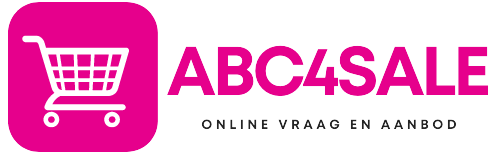How to buy a product without an account:
(It is advised to always ask the seller if the product is still in stock before buying.)
- Add a product to your cart.
- Open your cart and order the product.
- Pay with your payment of choice.
How to buy a product with an account:
- Open the home page and click on the button: “Create account for free”
- Click on: “Register”.
- Enter your email address and click on: “Register”.
How to make a sellers account:
Option 1:
- On the home page at the top of the website click on: “Seller registration”.
- Enter all your details.
- Click on: “register”.
- Click on: “set up your store”.
Option 2:
- Open the home page and click on the button: “Create account for free”
- Click on: “Register”.
- Click on: “Become a Vendor”
- Enter all your details.
- Click on: “register”.
- Click on: “set up your store”.
How to sell/add a product:
- On the home page at the top op the website click on: “Add product”
- Click on :”Add New”.
How to see the Seller Dashboard:
(Use the seller dashboard to see all of your sold items)
- On the home page at the top op the website click on: “Seller Dashboard”